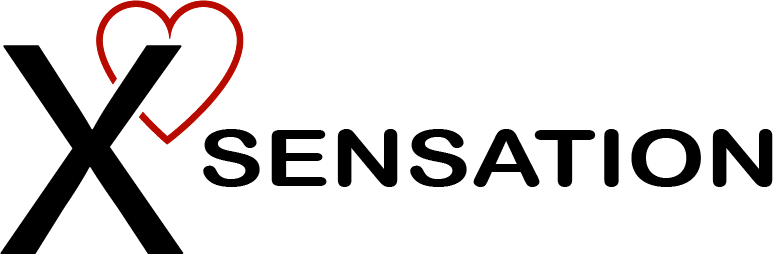Shopping
What Shipping Methods Are Available?
Shipping Methods: We understand that every customer’s shipping needs are unique, which is why we offer a range of shipping methods tailored to your preferences. When making a purchase with us, you can choose from the following shipping options:
Here’s a general overview of our shipping methods:
Domestic Standard Shipping: Our standard shipping option is designed to provide a reliable and cost-effective delivery solution for our domestic buyers. With this method, you can expect your order to be delivered within a reasonable timeframe, allowing you to enjoy your purchased items at your convenience.
Domestic Priority Shipping: For those who are looking for a quicker delivery option, we offer priority shipping. This method ensures that your order receives special attention and is expedited through the shipping process. Priority shipping is ideal when you want to receive your items sooner or need them by a specific date
Do You Ship Internationally?
No: Please note that our shipping services are available exclusively for orders with delivery addresses within the United States. We regret that we are unable to offer international shipping at this time.
How Long Will It Take To Get My Package?
It Depends: The delivery time for your package can vary based on several factors, including the shipping method you choose, your location, the shipping carrier’s efficiency, and any potential delays.
Here’s a general overview of how shipping times might be estimated:
Shipping Method: The shipping method you select during checkout will play a significant role in determining the delivery time. Options like standard shipping, and priority shipping will have different delivery timelines.
Location: The distance between the origin and destination of the package will impact the delivery time. Shipments that need to travel longer distances may take more time to arrive.
Shipping Carrier: Different shipping carriers have varying levels of efficiency and delivery timeframes.
Local Conditions and Holidays: Local conditions such as weather, holidays, or unforeseen events can also affect delivery times.
To get a more accurate estimate of the delivery time for your specific order, consider the following steps:
During Checkout: Look for estimated delivery times provided during the checkout process.
Order Confirmation Email: Check the order confirmation email you receive after placing your order. This email often includes an estimated delivery range.
Account Dashboard: If you have an account on the website, you will be able to track your order’s progress and view estimated delivery times within your account dashboard.
Contact Customer Support: If you’re unsure about the delivery time or if your package seems to be delayed, don’t hesitate to contact customer support. We can provide you with more specific information based on your order details.
Remember that delivery times are estimates and can be subject to unexpected delays. If your package is significantly delayed or you have concerns, reaching out to customer support is the best course of action.
Payment
What Payment Methods Are Accepted?
Payment Methods: We are pleased to offer a variety of convenient and secure payment methods to ensure a seamless shopping experience. When making a purchase on our website, you can choose from the following accepted forms of payment:
- Visa
- Mastercard
- American Express
- Discover
- Apple Pay
- Google Pay
With this array of payment options, we aim to accommodate your preferences and ensure a hassle-free checkout process. Please rest assured that your payment information will be handled with the utmost security and privacy. If you have any questions or encounter any issues during the payment process, our customer support team is here to assist you.
Feel free to proceed with your preferred payment method to complete your purchase with confidence.
Orders & Returns
How do I place an Order?
Visit our Website: Open your web browser and go to the XO Sensation website where you can place an order.
Browse the Products: Navigate through our website product categories or use the search bar to find the product you want to order. Click on the product to view its details and options.
Select Options (if applicable): If the product has different variations, sizes, colors, or other options, select the ones you prefer. These options might affect the price and availability.
Add to Cart: Once you’ve chosen the product and any necessary options, click the “Add to Cart” button. This action will add the item to your shopping cart.
View Cart: Click on the “Cart” link to view the contents of your cart. This page will display the items you’ve added and their quantities.
Review Cart: On the cart page, review the items you’ve added, their quantities, and the total cost. You can also make changes to quantities or remove items if needed.
Proceed to Checkout: Once you’re satisfied with the items in your cart, click “Proceed to Checkout”. This will take you to the checkout page.
Provide Billing and Shipping Information: On the checkout page, you’ll need to provide your billing and shipping information. This includes your name, address, email, and phone number. You can create an account for easier future purchases.
Choose Shipping Method: Select the preferred shipping method. This can include options like standard shipping, and expedited shipping.
Select Payment Method: Choose your preferred payment method, which could be a credit/debit card, PayPal, ApplePay, GooglePay, bank transfer, etc. Enter the necessary payment details.
Review and Place Order: Before finalizing the order, review all the provided information, including the order items, billing and shipping details, and payment information. Make sure everything is accurate.
Accept Terms & Conditions: Click the check box accepting the Terms & Conditions if you agree. You will need to agree to the Terms & Conditions to make a purchase.
Place Order: Once you’re certain that all the information is correct, click “Place Order” to confirm your purchase. Depending on the payment method, you might be redirected to a payment gateway to complete the transaction.
Order Confirmation: After successfully placing the order, you’ll typically receive an order confirmation email that includes the details of your purchase and an order number. This email serves as proof of your order.
How Can I Cancel Or Change My Order?
Contact Customer Support Quickly: If you want to cancel or change your order, it’s important to act quickly. Contact customer support as soon as possible. Go to our Contact Us page. You will find our customer service email address, or a phone number to reach out for assistance.
Provide Order Details: When you contact our customer support, provide them with your order details. This includes your order number, the products you ordered, and any other relevant information that can help them locate your order quickly.
Request Changes or Cancellation: Clearly state whether you want to cancel the order entirely or make specific changes, such as modifying the products, quantities, or shipping address. Be as specific as possible to avoid any confusion.
Follow the Instructions: Our customer support team will guide you on the steps you need to take. We might cancel the order for you or provide instructions on how to modify it. They could also guide you through the return process if needed.
Refund Process: If your order has already been processed and you’re requesting a cancellation, our Refund Policy will apply. We will guide you through the refund process, and it might take a few business days for the funds to be returned to your original payment method.
Check Your Email: After you’ve contacted our customer support, keep an eye on your email for updates. We might send you confirmation of your order cancellation or changes, along with any information about refunds.
When communicating with customer support, be polite and patient. Remember that mistakes can happen, and the customer support team’s goal is to assist you as best they can.
Do I need an account to place an order?
Guest Checkout: We offer a guest checkout option. This means you can place an order without creating an account. You will need to provide your billing and shipping information during the checkout process, but you won’t be required to create a user account or log in.
How Do I Track My Order?
Order Confirmation Email: After placing an order, you should receive an order confirmation email. This email typically contains important details about your order, including an order number and a link to track your order. Check your inbox for this email and open it to find the tracking information.
Click the Tracking Link: In the order confirmation email, there should be a tracking link or button. Click on it to be redirected to the tracking page.
Enter Order Number: Go to our Order Tracking site. Enter your order number and billing email address on the tracking page to retrieve your order’s status.
Account Dashboard: If you created an account on our site, you will be able to log in to your account and access your order history. This can provide a centralized location to view the status of your orders.
How Can I Return a Product?
Review the Return Policy: Before proceeding with a return, review our Return Policy. Understand the conditions for returns, including timeframes, eligible products, and any associated fees.
Contact Customer Support: If you want to initiate a return, contact customer support. Our Contact Us page has our customer service email address, or a phone number to reach out. Let us know if you would like to initiate a return and provide your order details, including the order number and the product you wish to return.
Follow Return Instructions: Our customer support team will provide you with instructions on how to proceed with the return. We might ask you to fill out a return request form, provide specific information, or include a return authorization number.
Package the Item: Prepare the item for return by packaging it securely in its original packaging, if possible. Include any accessories, manuals, or items that came with the product. If the original packaging is not available, use appropriate packaging to prevent damage during transit.
Include Return Details: Include a note with the return package that includes your name, contact information, order number, and the reason for the return. This helps our team process your return more efficiently.
Await Confirmation: After you’ve shipped the return, wait for an email confirmation that they have received the item. We will send you an email confirming the receipt of the return.
Refund or Exchange: Once we receive and inspect the returned item, we will process your refund or exchange according to our Return Policy. This might involve refunding the purchase price, providing store credit, or sending a replacement item.
The return process can take some time, so be patient as we process your request and carries out the necessary steps.